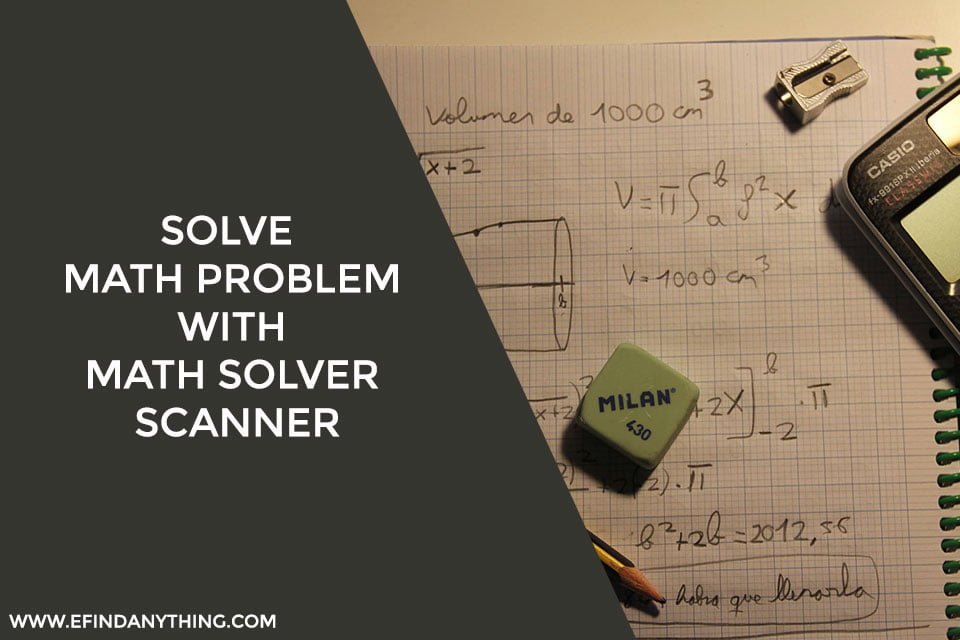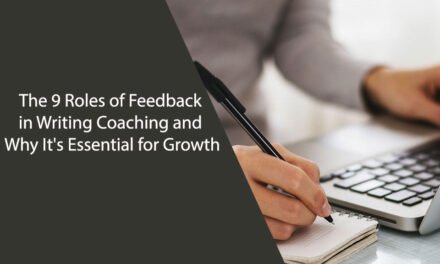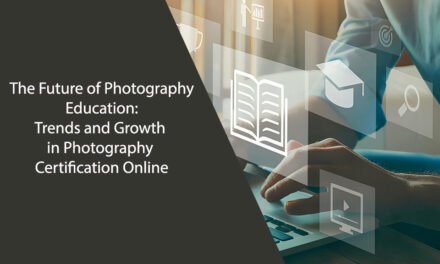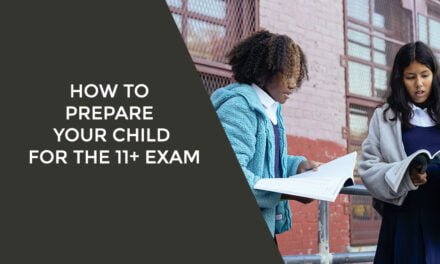Are you struggling to solve a math problem? Do you need any help to improve your math skill? If yes then in this piece we are going to share information about math Solver Scanner, which is one of the best mobile applications for solving math problems. But if you have problems with more than just math, you can always turn to exceptional services and use thesis help.
Math Solver Scanner is a simple and easy to use photo scanner software that can give you the answer to any math question by just taking the picture of it. It is a smart calculator app that can be used to improve your math skills. You can enter any equation in the app and you get an instant answer to the problem. The best thing about the app is the scanner option where you point the camera towards the equation to take the picture of the equation. After that, it gives you the answer to the problem and provides all the step-by-step instructions needed to solve the problem.
Math is a subject in which most people struggles a lot. They learn it by taking coaching classes and finding relevant lessons on the internet. But, with this app you don’t have to take any coaching classes, just download the app on your mobile and start solving all the math problems today.
Math Solver Scanner can solve simple problems like subtraction, addition, multiplication etc. but also provide the solution of complex problems such as linear equations, quadratic equations, logarithms and many more. It is quite an advanced level smart calculator app that can solve any math problem you have in a matter of seconds.
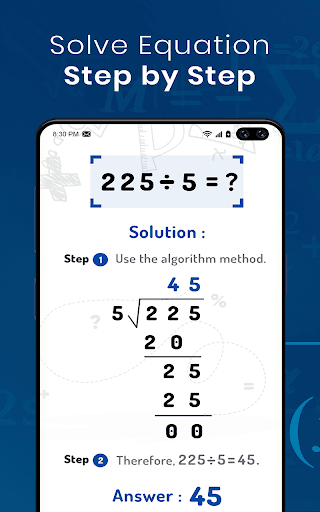
Table of Contents
Math Solver Scanner Features
There are many math solving apps that are available in Play Store and App Store. However, some features of the app set it apart from the rest which is given below.
Require no Internet Connection
In most of these kinds of apps, you need an internet connection to get the answers instantly. However, in Math Solver Scanner, you don’t need an internet connection to solve math problems. Just give camera access to the app and capture the photo of the problem you’re struggling with. Once it has scanned the problem, it will answer the problem instantly. You will also get all the step-by-step procedures of the problem.
Step by Step Solutions
The math solver scanner doesn’t only provide the answer to the problem but also provide detailed step by step instructions to the users. This way users can learn how to solve the problem. For instance, there is a linear equation and you want to find out the step-by-step procedure of the problem. Just scan the equation and wait for the results to come up.
Once the app shows you the answer to the problem, you get the “show step” option below. Tap on it and it will show all the steps to solve the particular problem. This is great for anyone who wants to learn mathematics and the complete procedure of solving various equations.
Smart Calculator with Graphing and Tables
There is a scanner option where you take the photo of the equation and it solves the problem for you. The other option is the smart calculator where you input different values in the equation and it solves the equation for you with detailed step by step instructions. The app supports roots, algebraic expressions, derivatives, integrals, graphs and much more. So, if you’re struggling with any math problem then you should go for this app as you get instant answers and also the detailed instructions with it to learn about the problem.
Math Solver Scanner can provide the answer to any problem you want. It can provide solutions of integrals, derivatives, logarithms, trigonometry, quadratic equations and some other complex mathematics problems. The purpose of this app is not only to provide the solutions but also the detailed step-by-step procedure of the basic and advanced level math problems.

This app is only available on android and only android device users can download the app from Google Play Store. There is no iOS or desktop version of the app. However, you can use the Math Solver Scanner on PC via an android emulator. To use it via android emulator, you need to download the app APK file from this link tarskitheme.com. After downloading the file, you can use the app on your Windows or macOS PC.
Well, there you have it! This is all about Math Solver Scanner and how it can solve different mathematics problems. If you have liked this app then share your review with us.