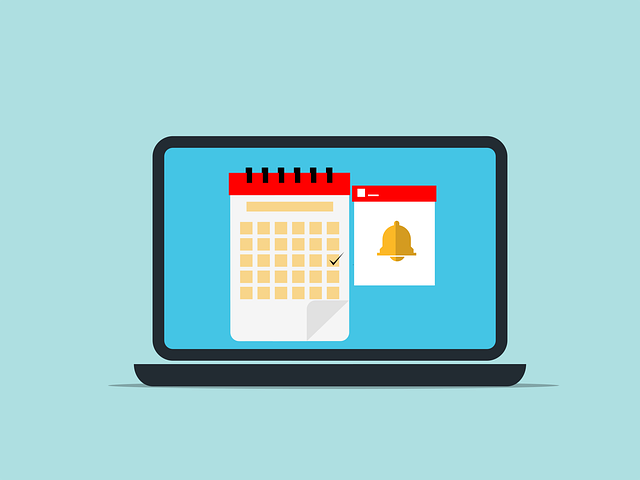
Managing appointments effectively is crucial for personal and professional success in this rapidly moving world. Appointment reminder apps have become indispensable tools, helping you keep your commitments in check without the mental strain of remembering each one. However, with so many options available, choosing an app that truly meets your needs is important. Here are the top five must-have features to look for in your next appointment reminder app.
Table of Contents
Customizable Reminder Options
A good appointment reminder app offers flexible notification settings. This means being able to set reminders at specific intervals before an appointment—like a week, a day, or an hour. Customizability goes further with options for setting up recurring appointments, which is perfect for regular meetings, monthly check-ups, or weekly sessions. Additionally, being able to choose between different types of notifications—pop-ups, emails, or SMS—ensures that you receive alerts in a way that suits your lifestyle. Moreover, advanced apps often allow users to tailor the tone and style of reminders, making them gentle nudges rather than abrupt alerts.
Integration Capabilities
Your appointment app should seamlessly integrate with other tools you use for maximum efficiency. This includes calendar apps, email clients, and even social media platforms. Integration with digital calendars like Google Calendar or Outlook is particularly important as it helps synchronize your schedules across all platforms without the need to enter information multiple times. Such integrations not only save time but also reduce the chances of scheduling conflicts or missed appointments. Effective integration enhances your workflow by automating updates and changes across all connected platforms.
User-Friendly Interface
An intuitive user interface is essential. The best appointment reminder apps have a clean, easy-to-navigate design, making setting up and managing appointments straightforward. Look for apps that allow you to view your appointments in a daily, weekly, or monthly format. A good app will enable you to edit or delete appointments with minimal taps or clicks easily and should be accessible across multiple devices, including smartphones, tablets, and computers. The simplicity of the user experience is crucial, especially when you need to handle your appointments quickly on the go.
Reliability and Performance
Reliability is non-negotiable. The app should consistently send reminders without fail. High performance means the app runs smoothly, loads quickly, and doesn’t crash, ensuring that your appointment management is hassle-free. It’s worth reading reviews and checking the update history of an app to see how often it’s improved and whether users report recurring problems. Also, consider choosing apps that provide backup options to safeguard your data against unexpected failures.
Privacy and Security Features
Security cannot be overlooked when it comes to apps that handle your personal or professional appointments. Ensure that the app has robust security measures to protect your data. This includes data encryption, secure login processes, and regular security updates. Privacy policies should be transparent, explaining how your data is used and whether it is shared with any third parties. Furthermore, a reliable app will offer complete control over your data, including options to export or delete it as needed.
Choosing the right appointment reminder app can streamline your scheduling process, reduce stress, and improve your punctuality. By prioritizing these five features, you can select an app that reminds you of your appointments and enhances your overall time management strategy. The right app is a gateway to better efficiency and organization, whether for personal use or professional coordination. These critical features ensure that the app meets and exceeds your scheduling needs.





